

illustrator.
graphic designer.
fine artist.





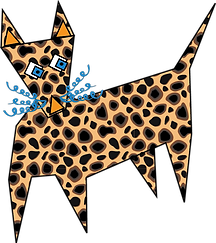
WOOF!
WOOF!
Dogammit!
What are we doin' here?
Hair if I know. but it sure looks like
there's something coming soon!
There is an additional page in the Page Manager. Archive 1 is a sample photo album page which you can duplicate (using the Page Manager) to make more archive or gallery pages.
The link to this page from the main page is by default on the ARCHIVE slide.
Be sure to apply any of the design changes you make to this sample on that page as well.
Help text:




© 2011 Elisabeth Brustein. All rights reserved.
To replace the photos and add your own, click on any of the photos then on the photo list icon on the bottom menu.
You have a second minipage inside the PORTFOLIOS slide for subcategories.
You can edit all the menu item names by selecting them and using the edit text icon on the bottom menu.
To add more subcategories:
* Select the minipage inside the PORTFOLIOS slide, go to the slide manager icon on the bottom menu, rollover any of the slides and click the duplicate icon
* Create a new menu item or button for it (or duplicate and edit an existing one)
* Then reassign the orange arrows links to the photo album in your new subcategory using the behaviors icon (appears on the bottom menu when you select the arrow)
Help text:
(scroll down for more)